|
Author
|
Topic: Throw me a bone
|
Farcyde
unregistered
|
 posted December 01, 2006 01:02 PM
posted December 01, 2006 01:02 PM
 
I have my astral chart but unable to paste in the past in this textbox. Could someone provide steps to aid me.IP: Logged |
AcousticGod
Knowflake Posts: 4416
From: Pleasanton, CA
Registered: Apr 2009
|
 posted December 01, 2006 04:04 PM
posted December 01, 2006 04:04 PM
  
Ok, the easy answer is that you put the address between these tags: [img] & [/img].It should look like:
 (Oops, that didn't work. I thought it would show you the code.) (Oops, that didn't work. I thought it would show you the code.) It will look like this, but without the spaces:
[IMG] http://www.linda-goodman.com/ubb/icons/icon9.gif [/IMG]
The long answer is a little more involved.
To get the address of an image, right click on it and choose Properties. A window will pop up, and in the middle will be the internet address of the picture. You can put that between the [img] tags, and that will work in most cases. If you got your chart from astro.com, though, the address won't link permanently to your chart. If you want to permanently save your chart from astro.com open a photobucket account. The instructions for saving pictures there should be fairly self-explanatory. IP: Logged |
miss_muffet
unregistered
|
 posted December 01, 2006 04:23 PM
posted December 01, 2006 04:23 PM
 
Check the instructions out from this page:
http://www.linda-goodman.com/ubb/faq.html#HTML IP: Logged |
Farcyde
unregistered
|
 posted December 02, 2006 04:21 AM
posted December 02, 2006 04:21 AM
 
Here goes  IP: Logged |
Farcyde
unregistered
|
 posted December 02, 2006 04:23 AM
posted December 02, 2006 04:23 AM
 
Now again  IP: Logged |
Farcyde
unregistered
|
 posted December 02, 2006 04:31 AM
posted December 02, 2006 04:31 AM
 
[IMG]http://www.astro.com/cgi/showgif.cgi?lang=e&gif=achart_01ffiler9Rahs-u1165050337.32745.11043.gif&res=63&va=http://www.astro.com/cgi/showgif.cgi?lang=e&gif=achart_01ffiler9Rahs -u1165050337.32745.11043.gif&res=63&va=http://www.astro.com/cgi/showgif.cgi?lang=e&gif=achart_01ffiler9Rahs-u1165050337.32745.11043.gif&res=63&va=http://www.astro.com/cgi/showgif.c gi?lang=e&gif=achart_01ffiler9Rahs-u1165050337.32745.11043.gif&res=63&va=http://www.astro.com/cgi/showgif.cgi?lang=e&gif=achart_01ffiler9Rahs-u1165050337.32745.11043.gif&res=63&va= [/IMG]IP: Logged |
Farcyde
unregistered
|
 posted December 02, 2006 04:34 AM
posted December 02, 2006 04:34 AM
 
AHRGGGG!  IP: Logged |
wilsontc
unregistered
|
 posted December 04, 2006 01:36 AM
posted December 04, 2006 01:36 AM
 
Farcyde,You are doing everything correct. The links are "broken links" because IMG tags are designed to show graphics...not websites. Download the graphics of your chart to a picture-showing website, then link to the image file provided by the website. Then your chart will show up. Explaining, Tim IP: Logged |
Lauren
unregistered
|
 posted December 04, 2006 07:24 AM
posted December 04, 2006 07:24 AM
 
 You can use http://photobucket.com/ to upload your chart, after you save it on your comp as a jpg file. Once it's uploaded you can use that link, like Tim just explained.
IP: Logged |
Farcyde
unregistered
|
 posted December 05, 2006 04:57 PM
posted December 05, 2006 04:57 PM
 
Ok here goes! 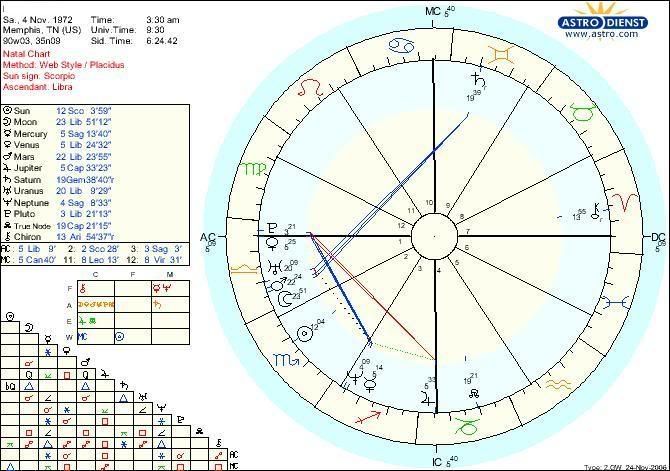 IP: Logged |

 Lindaland
Lindaland

 Astrology
Astrology

 Throw me a bone
Throw me a bone

