|
Author
|
Topic: POST THE CHART, FOR GOD'S SAKE
|
Heart--Shaped Cross
Newflake Posts: 0
From:
Registered: Nov 2010
|
 posted March 22, 2008 10:48 AM
posted March 22, 2008 10:48 AM
  
For those of you who like to post a list of aspects,
without posting the horoscopic chart,
please, stop doing that; its frustrating.The chart is about a thousand times easier to read
than a disjointed list of aspects. With a list,
we either have to look up the chart ourselves,
or we have to recreate the chart in our mind's eye anyway,
so, why not make it easier on everybody,
and just post the chart already, eh? You might find you get a lot more responses that way, anyway. If you dont know how to get and post charts, just ask.
Thanks,
hsc
IP: Logged |
cat71
unregistered
|
 posted March 22, 2008 10:56 AM
posted March 22, 2008 10:56 AM
 
Hi HSC - I don't ask that many astrological questions - usually just about a specific aspect but anyhoo... my problem with posting charts is the hostsite for the pic, it's either too small, or says the pic has expired etc - any suggestions? IP: Logged |
Kat
unregistered
|
 posted March 22, 2008 11:08 AM
posted March 22, 2008 11:08 AM
 
I get your point especially when you need to scroll through two pages of aspects. Unfortunately I live in an area that isn't able to get the internet (really  ) so I'll usually stop by the library - work is off limits. My only option is to get hooked up to cable and spend the 60 bucks or so. ) so I'll usually stop by the library - work is off limits. My only option is to get hooked up to cable and spend the 60 bucks or so. I usually give my DOB, location etc and someone ends up posting my chart anyway. I think if people can upload a visual from their computer that would be great. Are most people using jpegs, pdfs,?? IP: Logged |
Got Gemini?
Knowflake Posts: 456
From: Mercury
Registered: Apr 2009
|
 posted March 22, 2008 11:15 AM
posted March 22, 2008 11:15 AM
  
You can make your chart at www.astro.com , save the chart as a GIF to your computer, them upload it to www.tinypic.com then post it here. I will admit, I'm guilty of the aspect list LOL! Sorry!------------------
Virgo Asc & Mars
Gemini Sun
Libra Moon
Gemini Mercury
Cancer Venus IP: Logged |
Azalaksh
Knowflake Posts: 982
From: New Brighton, MN, USA
Registered: Apr 2009
|
 posted March 22, 2008 11:51 AM
posted March 22, 2008 11:51 AM
  
Uploading an image to use in a post:
First, your image must be saved to your hard drive as .jpg, or .gif. Some of the hosting sites allow .bmp or .tif.
Choose one of the sites, register for free, and follow their uploading directions:
http://imageshack.us/
http://photobucket.com/register/?link=topmenu&special_track=nav_tab_join_now
http://allyoucanupload.webshots.com/ Some of you may not even have to use these free webshosting services – many ISP’s provide you somewhere in the neighborhood of 25mb of personal website file storage. I have a Yahoo email address (and another email address), so I upload images and pdf’s and mp3’s to the webs storage (personal webpages) at those clients. Some of these ISP’s have their own onboard file-uploader – if they do not, you can use a free FTP (File Transfer Protocol, a file-uploader) like FileZilla, which I’ve used for several years. The onboard ftp’s (file-uploaders) often do not allow files larger than 5mb to be uploaded, which excludes mp3’s and other large scanned files (pdf).
http://filezilla-project.org/ Posting an image from the web into a message board:
For Windows, right-click on any image on the web.
Choose Properties, which is usually the last item in the pop-up menu.
In the Properties (General tab) box there is a line called "Address [URL] with http://etc.etc.
As long as the address ends with .jpg or .gif or .bmp, you can link it. The address may continue on longer than the two lines allotted in the Properties box. Start at the first character of the address and highlight thru the file-extension (.jpg or whatever).
Right-click on the lines you just highlighted and click Copy.
Come back to LL (or wherever) and right-click Paste in these little text-boxes. Surround the address with the code-tags =
[img] URL [/img]. No spaces between the URL address and the tags. "Img" means it will display the image located at the address between the tags. DO NOT POST THE LINK TO YOUR CHART FROM WWW.ASTRO.COM
If you do, anyone can get access to your Profile, your account, and your saved charts.
Instead, save your chart image to your hard drive, upload it, and post that. IP: Logged |
Heart--Shaped Cross
Newflake Posts: 0
From:
Registered: Nov 2010
|
 posted March 22, 2008 01:50 PM
posted March 22, 2008 01:50 PM
  
Zala, 
IP: Logged |
zanya
unregistered
|
 posted March 22, 2008 07:02 PM
posted March 22, 2008 07:02 PM
 
if you have a photobucket account, you can save an image directly to your account there, without having to save it first to your pc. in the "upload" section in photobucket, rather than selecting "images from my pc", click on the "web url" tab. simply paste the url, directly from the original website, of the image you wish to save in the space, then press "upload." you now have the image in your photobucket account as long as your account there is active. of course, you can always copy any images from photobucket to your pc later for more permanent storage.perhaps a viable alternative for those working from a location other than home or personal laptop.  IP: Logged |
vmulberry
unregistered
|
 posted March 22, 2008 07:19 PM
posted March 22, 2008 07:19 PM
 
Testing, Testing, 1 2 3. . . 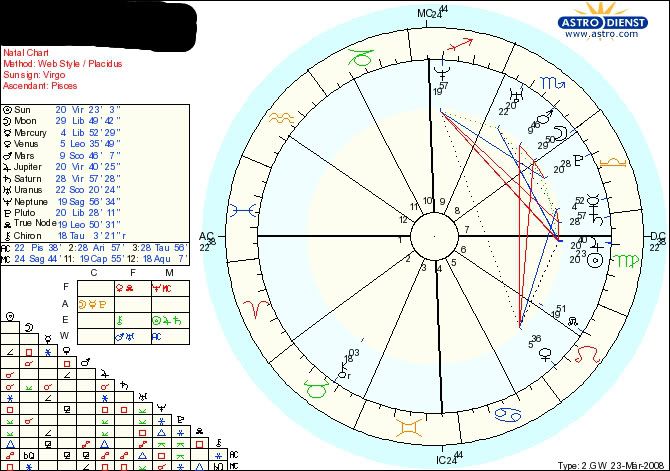 IP: Logged |
Charlotte
unregistered
|
 posted March 22, 2008 07:59 PM
posted March 22, 2008 07:59 PM
 
HSC,
I hear where you are coming from and I would have done that with my Draco charts, but it wouldn't let me save, or copy and paste.
Only print and I don't have a scanner... It would have been so much easier.
IP: Logged |
heart cakes
unregistered
|
 posted March 22, 2008 09:05 PM
posted March 22, 2008 09:05 PM
 
does god really have a sake? just kidding. but also, you save your chart (by right clicking) to your pc, then go to allyoucanupload.com to upload it. it also saves everything you've uploaded. IP: Logged |
Charlotte
unregistered
|
 posted March 23, 2008 12:43 AM
posted March 23, 2008 12:43 AM
 
Thanks! heart cakes- I DID IT! lol
I posted a chart in a new topic.
Hugs,
CharIP: Logged |
sameesadiq
Newflake Posts: 5
From: Pakistan
Registered: Apr 2009
|
 posted March 23, 2008 03:31 AM
posted March 23, 2008 03:31 AM
  
Let's see.
Edited IP: Logged |
sameesadiq
Newflake Posts: 5
From: Pakistan
Registered: Apr 2009
|
 posted March 23, 2008 03:36 AM
posted March 23, 2008 03:36 AM
  
Atleast, I can give the link.
IP: Logged |
sameesadiq
Newflake Posts: 5
From: Pakistan
Registered: Apr 2009
|
 posted March 23, 2008 03:49 AM
posted March 23, 2008 03:49 AM
  
IP: Logged |
yourfriendinspirit
unregistered
|
 posted March 23, 2008 04:45 AM
posted March 23, 2008 04:45 AM
 
sameesadiq, "PLEASE REMOVE YOUR DIRECT LINK"
Here is your chart posted: 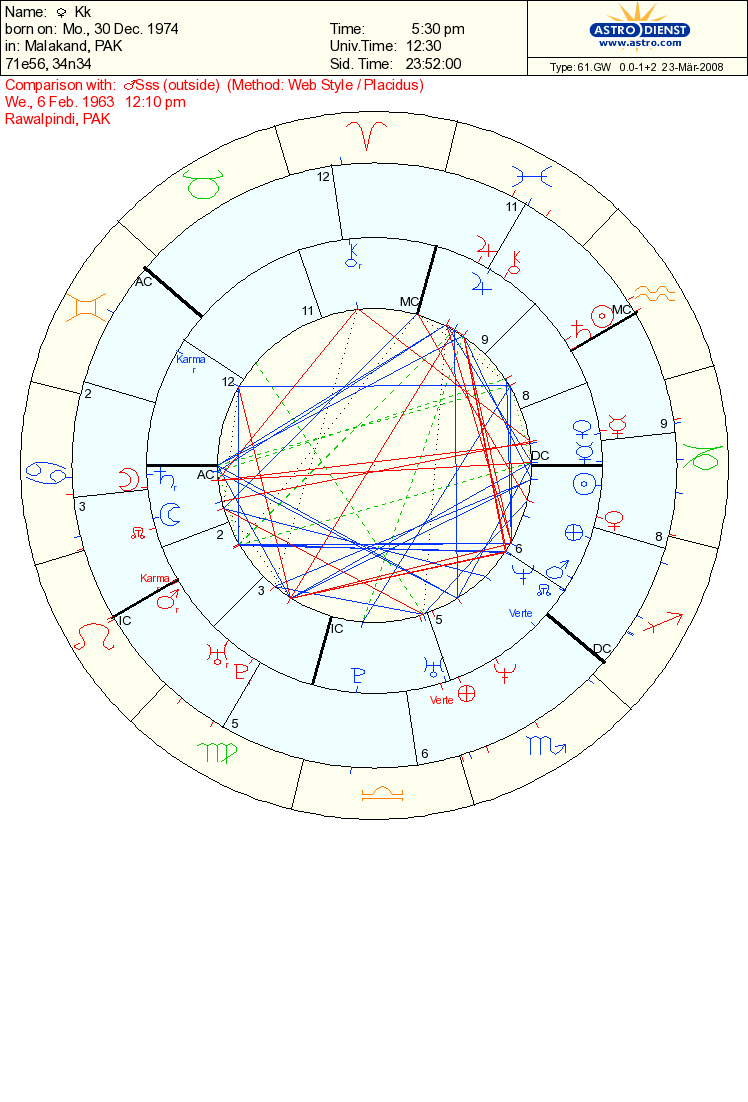 IP: Logged |
sameesadiq
Newflake Posts: 5
From: Pakistan
Registered: Apr 2009
|
 posted March 24, 2008 02:18 AM
posted March 24, 2008 02:18 AM
  
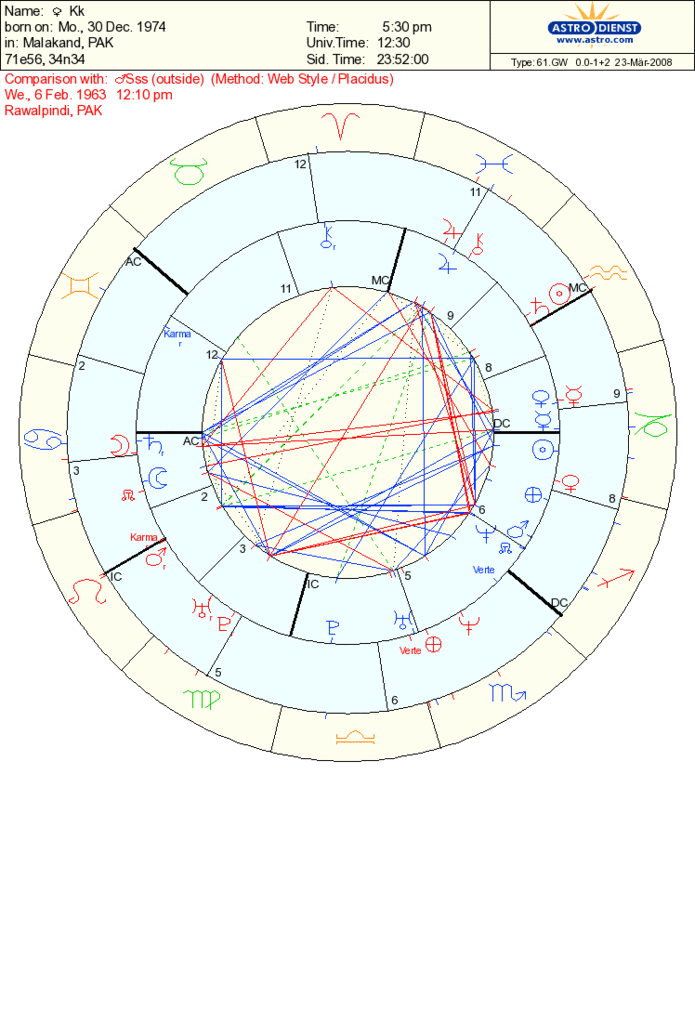
Successful at last.IP: Logged |
Heart--Shaped Cross
Newflake Posts: 0
From:
Registered: Nov 2010
|
 posted March 25, 2008 06:25 AM
posted March 25, 2008 06:25 AM
  
 IP: Logged |
sameesadiq
Newflake Posts: 5
From: Pakistan
Registered: Apr 2009
|
 posted March 25, 2008 08:16 AM
posted March 25, 2008 08:16 AM
  
Thanks for the thread HSC.IP: Logged |
pOllierOller
unregistered
|
 posted March 31, 2008 08:22 PM
posted March 31, 2008 08:22 PM
 
 i just want to make sure it works IP: Logged |
Quinnie
Moderator Posts: 780
From:
Registered: Apr 2009
|
 posted April 01, 2008 12:20 PM
posted April 01, 2008 12:20 PM
  
Will copy and paste do it too?IP: Logged |
yourfriendinspirit
unregistered
|
 posted April 03, 2008 07:28 AM
posted April 03, 2008 07:28 AM
 
only if we lived in a perfect world *sighIP: Logged |

 Lindaland
Lindaland

 Astrology
Astrology

 POST THE CHART, FOR GOD'S SAKE
POST THE CHART, FOR GOD'S SAKE

