|
Author
|
Topic: Grand Water Trine in Composite?
|
Astrohippiegirl
Knowflake Posts: 34
From: atlanta, ga, usa
Registered: Feb 2014
|
 posted February 12, 2014 12:29 AM
posted February 12, 2014 12:29 AM
  
What does it mean if a Grand Water trine forms in a composite? Also i cant tell if our sun is in the 1st house or the 12th house.
 IP: Logged |
AriesLilith
Knowflake Posts: 626
From:
Registered: Aug 2013
|
 posted February 12, 2014 05:20 AM
posted February 12, 2014 05:20 AM
  
Hi, it seems that the image is not displaying correctly.  IP: Logged |
starmoon
Knowflake Posts: 1212
From:
Registered: Sep 2011
|
 posted February 12, 2014 08:36 AM
posted February 12, 2014 08:36 AM
  
HOW TO GET YOUR CHART
1. Go to www.astro.com . You can create a free account or enter your birth data as a guest; however, creating an account will allow you to save your information – great for trying the different charts both for yourself and for others in your life. If you don’t know the exact time of your birth, do your best to find out – it *is* important.
2. Go to “Free Horoscopes” and then to “Extended Chart Selection.”
3. “Natal Chart Wheel” is the default, but you will need to go to “House System” (under “Options” use the drop-down to change to “equal”).
4. Click on “Click here to show the Chart,” then click on the chart which will appear.
5. Right-click and save the chart to your desktop.
HOW TO UPLOAD YOUR CHART
1. Create a free account at www.photobucket.com .
2. Select “Upload Now” which will bring up “Select Photos and Videos.”
3. Navigate to your desktop and select.
4. On right, click “Save and continue to my album.”
5. When you hover the mouse pointer over the chart, you will see that a box appears with a few options. If you need to edit out your name or anything else you don’t feel comfortable sharing on the boards, “edit” is in the top band of options. Select “edit” which opens your chart and provides editing options. Go to the tab “Decorate,” and you will see a number of icons, one of which is an eraser. Erase what you need to, and click “Replace original.”
6. Saving should take you to a new screen where you can see your chart and to the right, a bank of options to “Share this photo.” Click on the IMG code, which will flash and let you know that you’ve copied the link.
7. Go to your thread, open a new post and paste your link.
8. Don’t move or delete your chart from Photobucket, because the link only goes to where the chart was saved! IP: Logged |
Astrohippiegirl
Knowflake Posts: 34
From: atlanta, ga, usa
Registered: Feb 2014
|
 posted February 12, 2014 10:03 AM
posted February 12, 2014 10:03 AM
  
Here you go! 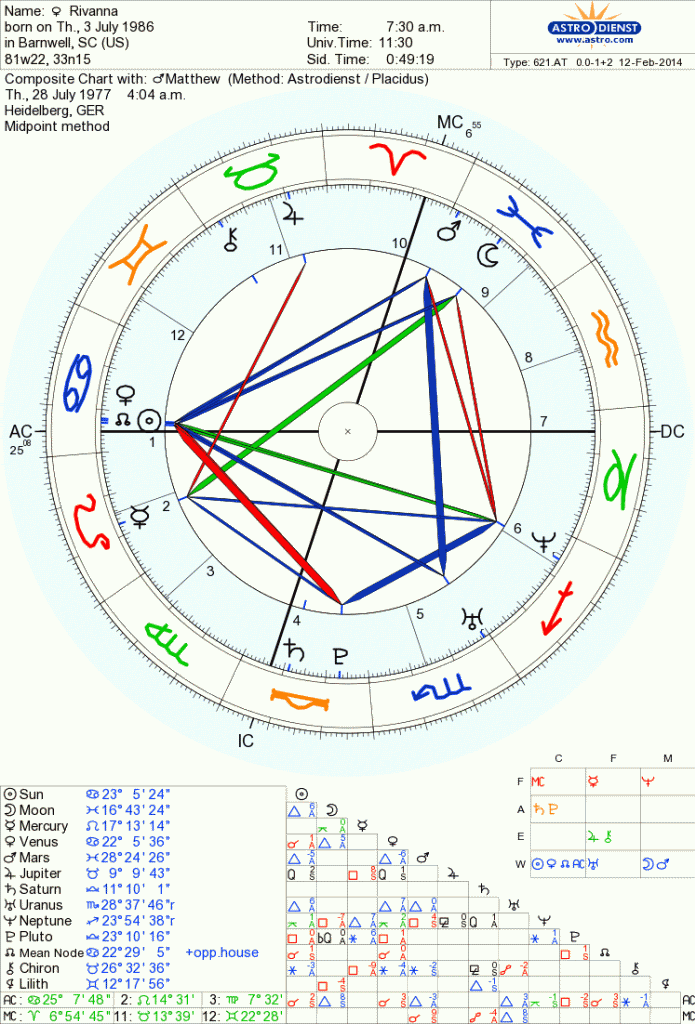 IP: Logged |
Randall
Webmaster Posts: 40924
From: Saturn next to Charmainec
Registered: Apr 2009
|
 posted May 30, 2014 01:23 PM
posted May 30, 2014 01:23 PM
  
Moving to Interpersonal Astrology.IP: Logged | |

 Lindaland
Lindaland

 Interpersonal Astrology
Interpersonal Astrology

 Grand Water Trine in Composite?
Grand Water Trine in Composite?

