|
Author
|
Topic: Anyone here really good with computers??? I am trying to get this picture
|
SilverStone
Moderator Posts: 345
From:
Registered: Apr 2009
|
 posted December 16, 2009 12:43 PM
posted December 16, 2009 12:43 PM
 
Anyone here really good with computers??? I am trying to get this picture the before love signs picture and the after love signs picture... and I cannot find it anywhere where we can save it on our files.. to post the image...
I know that the drawing is by Handelsman 1978, the new york time magazine...
Hopefully, someone has better luck finding both before and after pictures by Handelsman where we can save and be able to post.this is as far as I got and I can't save the picture.. and here it only shows the before: http://books.google.com/books?id=1LblNr3OnOsC&pg=PP22&lpg=PP22&dq=handelsman+1978+Linda+goodman+love+signs&source=bl&ots=OX6M-Q-4gl&sig=cRByGEydRL1znYd1xYB3nfhPe0k&hl=en&ei=kqooS96 YCYGesgPootXBDA&sa=X&oi=book_result&ct=result&resnum=2&ved=0CAsQ6AEwAQ#v=onepage&q=&f=true IP: Logged |
AcousticGod
Knowflake Posts: 1912
From: acousticgod@sbcglobal.net
Registered: Apr 2009
|
 posted December 16, 2009 01:06 PM
posted December 16, 2009 01:06 PM
 
I didn't check out the link. Is the picture at the link? If so, you can do a PrintScreen, and then open your graphics program (even MS Paint), and choose Paste, and the screen shot will appear there for you to edit out the extraneous stuff leaving only the picture. I'm not terribly familiar with Paint, but I think Peace Angel could probably help you with those specifics.IP: Logged |
Yin
Knowflake Posts: 957
From:
Registered: Apr 2009
|
 posted December 16, 2009 01:11 PM
posted December 16, 2009 01:11 PM
 
 Silverstone, if you tell me where to get the After one, I'll post it here. If you have a copy of "Love Signs" you can scan it. As far as copyright goes, the picture is signed so it shouldn't be a problem, right? IP: Logged |
SilverStone
Moderator Posts: 345
From:
Registered: Apr 2009
|
 posted December 17, 2009 12:13 AM
posted December 17, 2009 12:13 AM
 
AG, thank you so much for your help... I'll ask Peace Angel, too.  IP: Logged |
SilverStone
Moderator Posts: 345
From:
Registered: Apr 2009
|
 posted December 17, 2009 12:15 AM
posted December 17, 2009 12:15 AM
 
Yin, you rock   
You are a pro  I'll see if I can find the "after picture"  And, yes, it's signed so i think it's cool. And, yes, it's signed so i think it's cool. 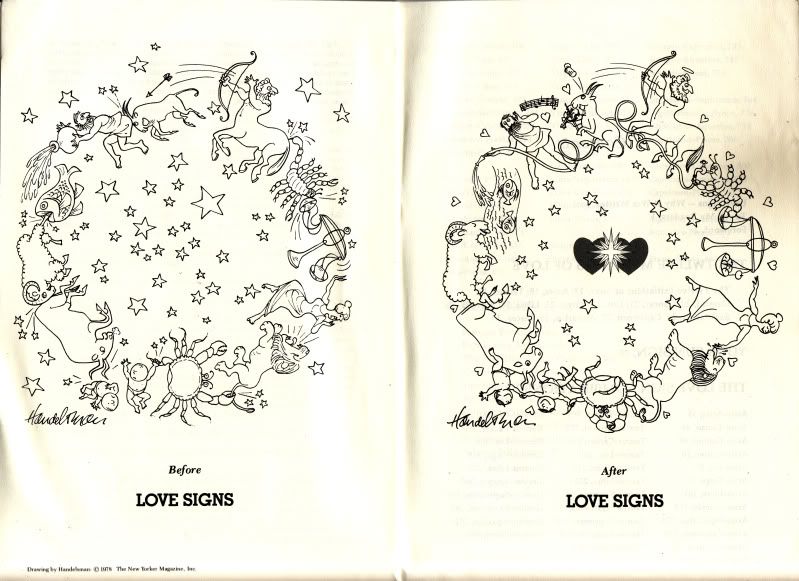 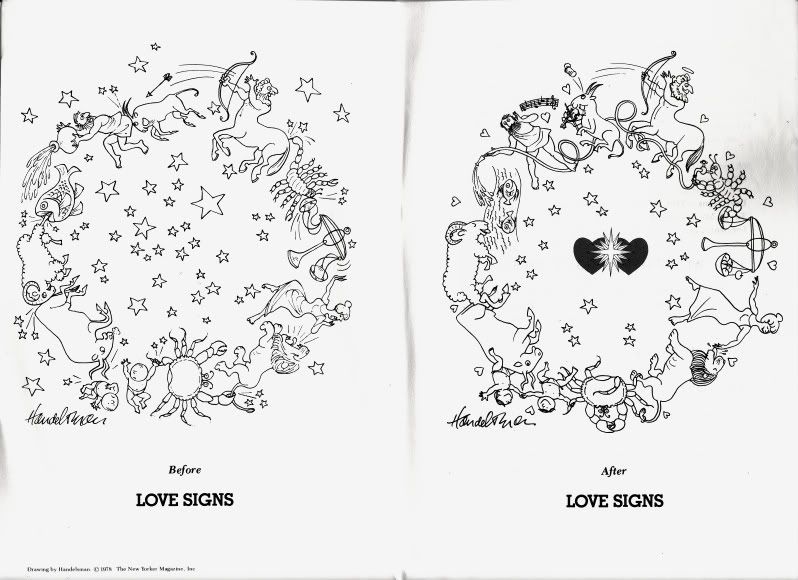
IP: Logged |
SilverStone
Moderator Posts: 345
From:
Registered: Apr 2009
|
 posted December 17, 2009 04:49 AM
posted December 17, 2009 04:49 AM
 
Thanks again, Yin and AG! I scanned it and went to photobucket.com and changed the color.Yin, I am curious as to how you got it to save from the google link, as the photo was within inside the book, and it wouldn't let me copy and paste. Did you do a Print screen? But then how did you just get the photo and not the whole page? Can you show me the process, please? Cheers..
SilverStone IP: Logged |
Yin
Knowflake Posts: 957
From:
Registered: Apr 2009
|
 posted December 17, 2009 08:54 AM
posted December 17, 2009 08:54 AM
 
Hi Silverstone,
I did do a PrintScreen, then pasted the picture in MS Paint. You can edit it there - cut off the excess white space and whatnot from the page and then save the resulting image to your Desktop first and then download it to tinypic.com
Let me know if that makes sense. Always happy to help here.I was going to scan my own copy of Love Signs today. Glad to see that you did it. IP: Logged |
SpooL
Knowflake Posts: 87
From: Toronto/Ottawa,Canada
Registered: Apr 2009
|
 posted December 17, 2009 11:48 PM
posted December 17, 2009 11:48 PM
 
I'm glad it worked for you I mean there are 20 ways to skin a cat.By that I mean there so many ways to do a task on a PC, hence the reason why programers and developers always fight with one another, over the way to do things. I whould have just clicked on
page->Save ->Save page as HTML and get the picture that way if printscreen fails. The picture will appear with the page you saved. IP: Logged |
SilverStone
Moderator Posts: 345
From:
Registered: Apr 2009
|
 posted December 18, 2009 03:34 AM
posted December 18, 2009 03:34 AM
 
I think I am going to have to download MS (microsoft) paint... i am sure I can download that for free right?IP: Logged |
SilverStone
Moderator Posts: 345
From:
Registered: Apr 2009
|
 posted December 18, 2009 03:38 AM
posted December 18, 2009 03:38 AM
 
Is there a certain MS Paint down load you suggest, Yin or anyone else?IP: Logged |
PeaceAngel
Moderator Posts: 2980
From:
Registered: Apr 2009
|
 posted December 18, 2009 03:47 AM
posted December 18, 2009 03:47 AM
 
SilverStoneIf you're using a Microsoft operating system it's part of the program. Go to the Start menu, then All Programs, then Accessories and Paint is in there. IP: Logged |
PeaceAngel
Moderator Posts: 2980
From:
Registered: Apr 2009
|
 posted December 18, 2009 03:49 AM
posted December 18, 2009 03:49 AM
 
You can use any other graphics application like Presentation in OpenOffice or PowerPoint in MS Office. There'll be something on your computer you can use. When it comes time to saving the image, save it as a ".jpg" (or JPEG) file.IP: Logged |
SilverStone
Moderator Posts: 345
From:
Registered: Apr 2009
|
 posted December 18, 2009 04:57 AM
posted December 18, 2009 04:57 AM
 
Thanks PA, I got it... I fixed it under painting, and then saved it on my pictures, placed it back in photobucket and took off the middle part where you can see the line. Thanks! I never really worked with pitures before.. always something new to learn  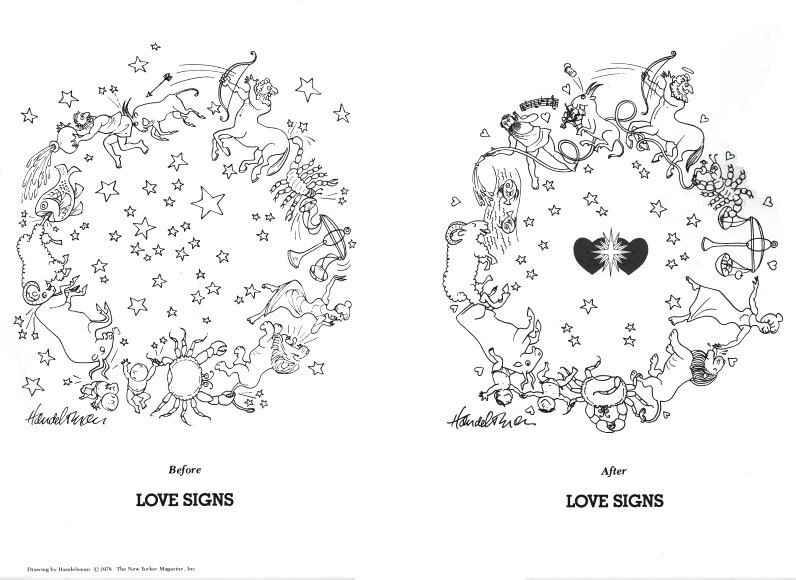 IP: Logged |
PeaceAngel
Moderator Posts: 2980
From:
Registered: Apr 2009
|
 posted December 18, 2009 05:05 AM
posted December 18, 2009 05:05 AM
 
 Good stuff SilverStone. Glad it worked out for you. You had a few angels in here. Nice to see that. Good stuff SilverStone. Glad it worked out for you. You had a few angels in here. Nice to see that.  And yes, always something new to learn. My favourite part. And yes, always something new to learn. My favourite part.IP: Logged |

 Lindaland
Lindaland

 Lindaland Central 2.0
Lindaland Central 2.0

 Anyone here really good with computers??? I am trying to get this picture
Anyone here really good with computers??? I am trying to get this picture

